
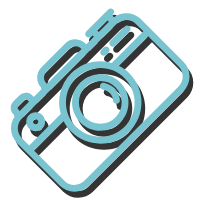
As the saying goes, a picture is worth a thousand words. A good picture might be worth one thousand and one! On this website, you will find significantly more than one thousand words on the topic of photography. You will learn how to take better pictures yourself, and you'll also learn more about the techniques that professional photographers use to create excellent results. Whether you're someone who only looks at photos on your phone, or someone who likes to print and hang them on your walls, you have to admit, life would not be as lovely without photography. That's why it's so important to learn more about it, so start reading, and enjoy.
A Thousand and One Words About Photography
2 Quick Techniques For Retouching Your Photos
Roberta May
Have some photographs that do not look so great? If so, know that it is always possible to retouch them using your photo editing software of choice. Here are some quick techniques that can be used to fix some minor flaws in your photograph.
Skin Softening
Are you trying to fix a problem with the skin tone in your photograph? There is an easy way to soften the look of the skin with a simple filter.
Start by duplicating the photo layer and placing it on top of the original photo. Apply a very light Gaussian blur to the entire photo until you feel that the skin tone looks better, even if the rest of the photo looks a bit blurry. You can then reduce the opacity of this layer so that some of the small imperfections come through, but not all of them. You will eventually get to a point where you are happy with how the skin tone looks.
Create a mask on this top layer to essentially remove the blurred parts of the photo from the places you do not want it blurred. Carefully feather around edges so that the blurred layer drops off gradually instead of suddenly, and mask off the hair, eyes, clothing, and background. You can then tweak this layer some more by adjusting the opacity until the skin softness looks natural.
Blemish Removal
Have an odd pimple or another mark on the skin that you want to remove? This easiest way to fix this is with a cloning or healing brush. A healing brush is smart enough to look at the pixels that are odd in the surrounding area, and use the majority of the surrounding colors to replace those colors that look like they do not belong. A wider sample is going to do a better job at cleaning up the area.
A cloning brush is going to take a sample of skin from elsewhere on the body and duplicate it on top of your blemish. For example, if the pimple is on the left side of the chin, consider taking a sample from the right side of the chin to cover it up. Play around with the opacity and strength of the cloning brush until you have the desired results you are looking for.
To learn more about photo editing services and how you can make your photos shine, reach out to a professional for their assistance.
Share